We had friends over from the US last weekend and their kids loved my Printrbot 3D printer. They had learned Tinkercad in school so that’s what they used to create things so they could print them out. They are now hounding their parents for a printer. Oops :-) But I noticed a “Download to Minecraft” option in Tinkercad and finally just had a chance to try it out. Wow!
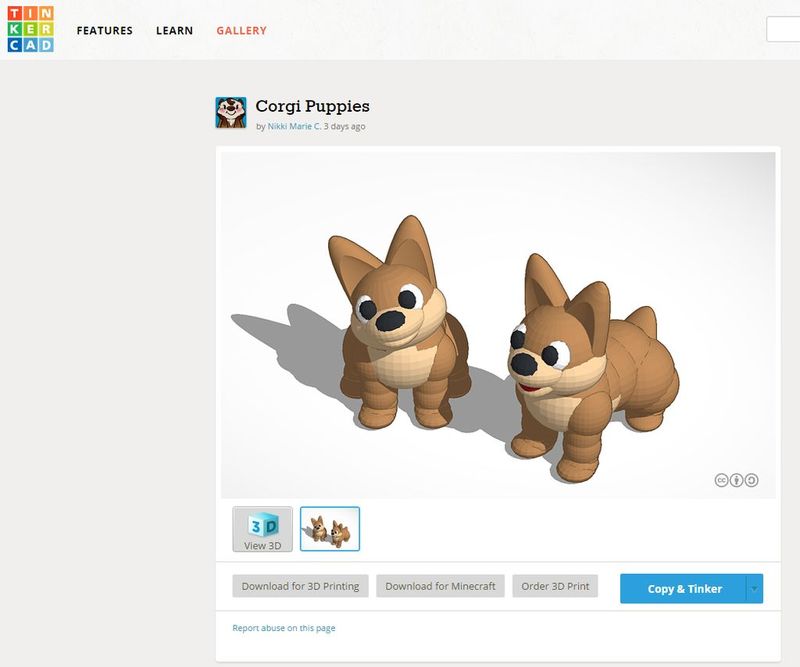
It’s incredibly easy. Take any model from Tinkercad and pick the Minecraft option. You may have to tweak the sizing when you are doing it seriously. Then install the MCEdit Minecraft editor and import the file into one of your worlds. Then load up Minecraft and thar she blows.

I totally love the intersection of 3D design, 3D printing and Minecraft - the real and the virtual coming together. The younger kids are gonna be psyched when I show em!